The release notes for Sitebox CMS 6.0.0 with the new CMS styling.
Release date: 07-02-2024
On this page:
Sitebox 6
It's time! Sitebox has a new, more modern look. The entire CMS has had a major refresher. The various parts are clearer and have a broader design. A number of options have also been added.
We would like to give you an impression of the new styling and an overview of what has changed.
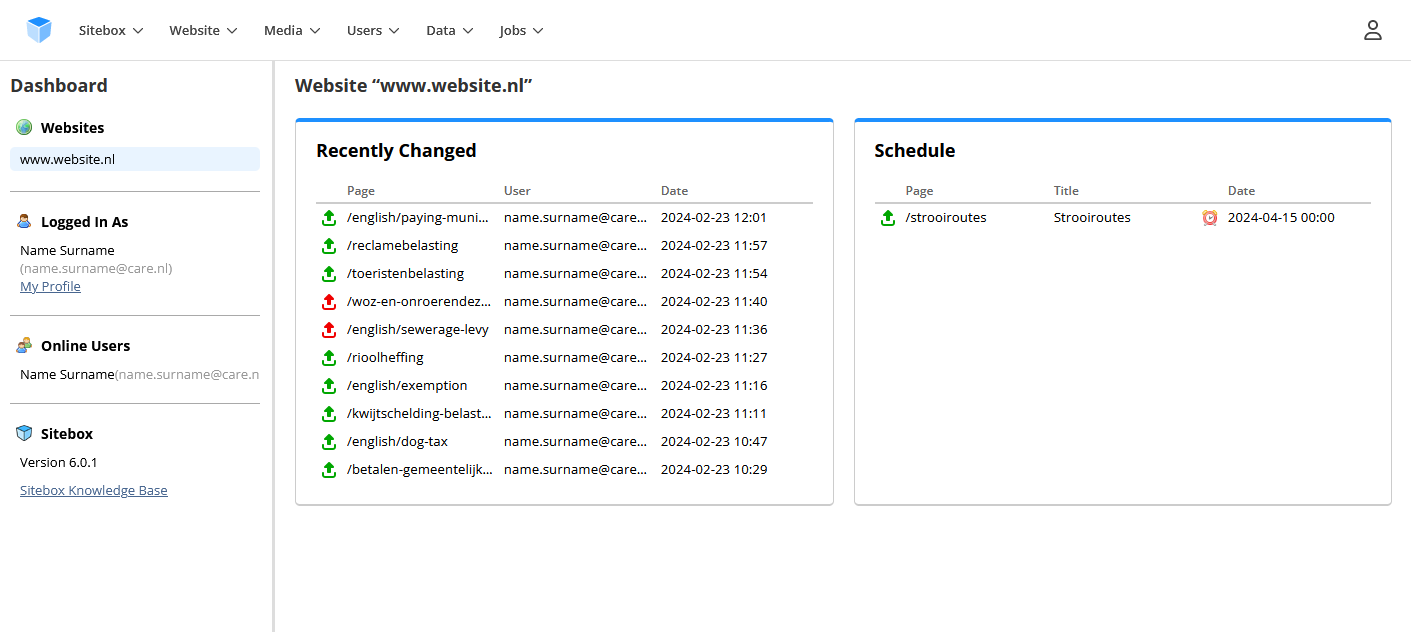
New in this release
Move content
It is now possible to drag a content block with drag & drop. To do this, click on the part you want to drag and hold down the mouse. Then drag the item to the right place. When the item has been dragged to the right place, release the mouse button. The item is now in the new location on the page:
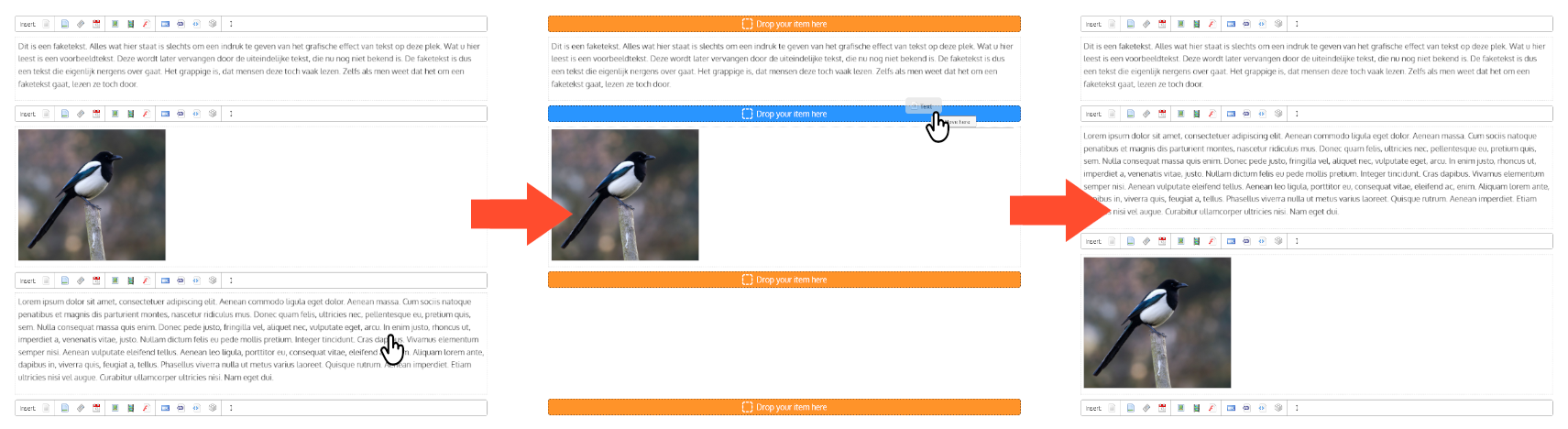
Ok & publish
The 'Ok' buttons and 'Ok & publish' sometimes caused some confusion. That's why we adjusted these buttons and changed the order.
Ok is now called 'Save Draft'. Ok & publishing is now simply called 'Publish':
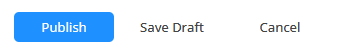
Log in via Azure
We have a new login module that makes it possible to log in via Azure. Of course, this must first be set up for your organization.
Are you interested in this? Contact us through helpdesk@care.nl, or fill in our contact form.
Download files and images
The modules 'Downloadable files' and 'Images' have a new 'Download' button.
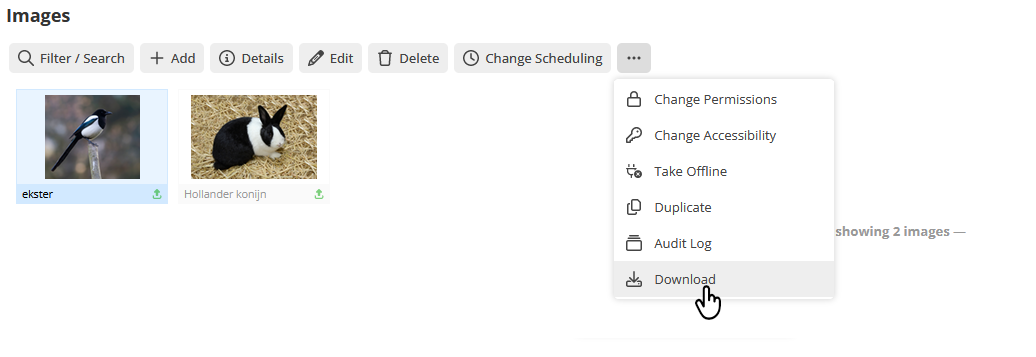
This button allows you to download the file or image to your own device, without having to first open the image in a separate browser page.
Shortcut menu via right mouse button
When you right-click on an item, you will now see a shortcut menu with the possible options for that item.
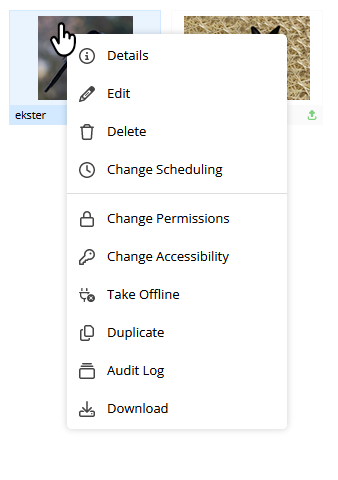
Preview in new tab
You can open the preview of a page directly from the overview. It is no longer necessary to first open the page via the 'Edit' button. The page opens in a new tab
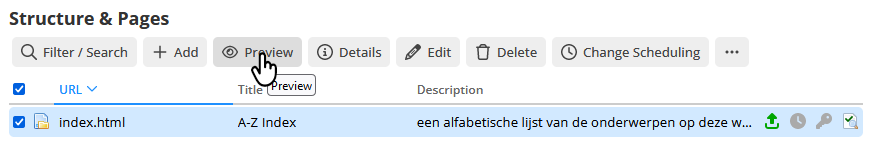
Page details
You can now also view some details about the page from the overview, including a preview, when you choose the 'Details' option.
A pop-up will open with three tabs. Here you will find general information about the page, an example of the page, and the properties of the page. You can also open the details if you don't have permission to edit the page.
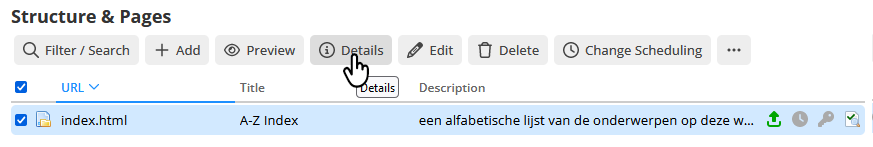
Separate settings for language and notation
It was already possible to set the language of Sitebox as English or Dutch. When you set the English language, the notation of several items was immediately set as American English. This meant that the date was written as MM-DD-YYYY, and numbers as 1,000.00
In Sitebox 6 you can set the notation separately from the language. For example, you choose the English language, but the Dutch notation.
Log in as a different user
It is now possible for CARE employees to log in as a different user. This makes it easier for us to troubleshoot problems or test whether certain permissions are correct. For the time being, only CARE employees can use this function. This option may also become available to Administrators later.
